Chris R-UK wrote:Can you explain exactly what you are doing in FireStone.I am taking source JPEG photos, losslessly cropping them and then placing the cropped JPEG images in the same folder as the original JPEG images.I don't understand what you mean by 'losslessly cropped'? You can't crop something losslessly - if you crop it you lose pixels.
Do you mean that you are saving the cropped files as TIFFs (which doesn't sound likely from the file sizes)?' Lossless cropping' is a term often used to describe cropping a JPEG without having to recompress it. There is no quality loss on the remaining, cropped portion of the image as there would have been from a lossy crop where the JPEG has to be opened, 'decompressed' and then recompressed, with some loss in image quality.It sounds to me as if your old TV is picking up the original uncropped files and not the cropped ones. What format are your input files to FileStone and the output files from Firestone. Are they renamed and stored in the same folder? How do you get the images into the TV?
Via an HDMI cable, a memory stick or something else?I am using a USB stick with JPEG image files copied from the folder containing the original and the cropped images. Good points.dadoffour wrote.For example, is the Older TV having issues with the file-name being longer?Perhaps it's operating system only looks at xx characters.Good point.
The Sony TV on which these files display correctly doesn't handle long file names correctly. To get the sequence right there, I have to make the file name unique in the first x characters. Unfortunately shortening the file name for my LG didn't help.Try putting the CR files onto a seperate Folder to see if that works.Try renaming the CR files to 01.jpg, 02.jpg just as an experimentNeither removing the underscore, renaming them as you siggest or putting them into a new folder worked.You are trying to see if it is a JPEG issue or an O/S issueI know the TV is old and may be the reason these files are displaying as they are but there has to be some reason for it due to Faststone, especially as the lossless cropping works for some files. And the carryover of the old thumbnails - that cannot be the TV's fault.I must now also try another app to see what happens to those lossless crops.Thanks. Dadoffour wrote.You are trying to see if it is a JPEG issue or an O/S issueI must now also try another app to see what happens to those lossless crops.I just redid the McD crop using Irfanview. It isn't as convenient to use as Faststone - I haven't yet figured out (again - it's been a few years since I last used it) how to constrain the crop selection to a fixed aspect ratio but it's probably in there.Anyway, the 'thick plottens' as they say. The Irfanview lossless crops (aligned and unaligned) both displayed letterboxed on the LG TV.
I've read though your thread and have the following thoughts.Your emphasis on 'lossless cropping' is misplaced, as any losses with a simple cropping operation will be minimal. You are only cropping to 16:9 and keeping the major dimension the same, as far as I can see.Why are you saving the cropped images in the same folder as the original? They might be getting mixed up. Most TVs will allow you to navigate folders.You mention 'thumbnails' several times.
Are these the accessory JPEGs as found in OOC files? No graphics program that I've used will show these thumbnails, and I've never been troubled by them when running a TV slide show.All TVs aren't the same when it comes to slide shows. Some are better than others, and I've found Samsung to be the best. They will display really huge files with ease, and only go to a window with quite small files. I had trouble with a friend's Sony TV, but that was unfamiliarity with the slide-show controls, not the display dimensions. WryCuda wrote:I've read though your thread and have the following thoughts.Your emphasis on 'lossless cropping' is misplaced, as any losses with a simple cropping operation will be minimal.Faststone uses the term 'Lossless crop to file'. There's a bit of an explanation here:As you say any losses will be minimal for most but re-saving can often result in another level of compression unless the user watches out for it, and there is a precision with the Lossless crop.
I suspect the OP is simply using Faststone's terminology. I recall the Lossless rotation that Irfanview brought out years ago was met with general appreciation.All of this is irrelevant however to the OP's issue which I suspect is due to one or more of:1) File name2) Similar file names in the same folder3) Limitations of the TVfwiw I don't have any issue showing any of my photos cropped or not on my LG though I not specifically tested what the OP is doing and I usually crop whilst RAW processing. I've recently found the 'lossless cropping' feature in FS too, and have started using it for JPEGs (my second/backup camera doesn't output RAW files).
I too noticed the thumbnails-not-changing issue (Windows 10) and after digging around a bit, in the end just ignored it.But I hadn't realised there may be other implications, as you've discovered.I haven't got a lot of time to experiment, but I think FS may be cropping the file without changing EXIF data. This means that the embedded thumbnail image, as well as some of the information on image size and scaling, may then be incorrect for the newly cropped image.
This may be what is confusing the operating system of both computers and consumer video equipment.If I get time to test this theory further I will do (I work in IT), but I've got a very heavy couple of weeks coming up. AnthonyL wrote:WryCuda wrote:I've read though your thread and have the following thoughts.Your emphasis on 'lossless cropping' is misplaced, as any losses with a simple cropping operation will be minimal.Faststone uses the term 'Lossless crop to file'.
There's a bit of an explanation here:Extracting the relevant section from that link.Whenever an image is saved as a JPG file, it is compressed (to make he file size smaller) resulting some loss of quality, which is usually not noticeable. In order to save the crop without re-compressing, click Lossless Crop to File and a 'Save As' dialog window will open. 'cr' will be added to the end of original file name. Thank you for reading and taking the time to address my issues.WryCuda wrote.Your emphasis on 'lossless cropping' is misplaced, as any losses with a simple cropping operation will be minimal. You are only cropping to 16:9 and keeping the major dimension the same, as far as I can see.My cropping isn't necessarily that simple. I have kept my description simple to try to isolate the problem.
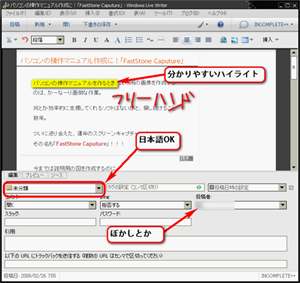
I agree that I could get away without lossless cropping for many of my images but I prefer a single technique and I use lossless in case I wish to further edit the photo without having to restart with the original.Indeed, I am also doing regular crops when not just cropping or rotating but they weren't causing me problems so I didn't mention that.Also I am not just keeping the major dimension the same. Again, those are just the examples I presented. A few of those actually worked.
If I crop in both dimensions the results are all window-boxed.Why are you saving the cropped images in the same folder as the original? They might be getting mixed up. Most TVs will allow you to navigate folders.I save them in the same folder because the cropped image is sometimes a blowup of the original and must be displayed after it. It saves having to use the multi-click zoom feature on my TVs to show detail, most of which don't work very well.You mention 'thumbnails' several times. Are these the accessory JPEGs as found in OOC files?

No graphics program that I've used will show these thumbnails, and I've never been troubled by them when running a TV slide show.Well that's what I don't know, also why only my LG TV has the problem (not our Sony or Samsung) and only with Faststone lossless crops and not with Irfanview or BetterJPG or with Faststone lossy crops. If my LG TV didn't have these problems I'd never have noticed and then been surprised later, when displaying on someone else's TV that my carefully, but quickly, crafted slide show wouldn't display properly.All TVs aren't the same when it comes to slide shows. Some are better than others, and I've found Samsung to be the best. They will display really huge files with ease, and only go to a window with quite small files. I had trouble with a friend's Sony TV, but that was unfamiliarity with the slide-show controls, not the display dimensions.I was trying to ensure that my photos would display as well as possible on as many TVs as possible. Thank you for reading and taking the time to address my issues.AnthonyL wrote:Faststone uses the term 'Lossless crop to file'. There's a bit of an explanation here:As you say any losses will be minimal for most but re-saving can often result in another level of compression unless the user watches out for it, and there is a precision with the Lossless crop.
Faststone Capture 5.3 Free Download
I suspect the OP is simply using Faststone's terminology. I recall the Lossless rotation that Irfanview brought out years ago was met with general appreciation.The lossless cropping (i.e., cropping without recompression) used by Faststone, irfanview and BetterJPG is all apparently based on jpegtran. Provides a long list of other such applications.All of this is irrelevant however to the OP's issue which I suspect is due to one or more of:1) File name2) Similar file names in the same folder3) Limitations of the TV3) is certainly an issue - My LG displays these images differrently from our Sony or Samsung but only the Irfanview and the Faststone lossless crops, not the BetterJPG lossless crops.
The latter display OK.fwiw I don't have any issue showing any of my photos cropped or not on my LG though I not specifically tested what the OP is doing and I usually crop whilst RAW processing.I haven't noticed any problems with Faststone doing regular JPG crops or crops from Raw. It is only the JPG lossless crops that are causing me this problem.
Thank you for reading and taking the time to address my issues.J Peters wrote:I've recently found the 'lossless cropping' feature in FS too, and have started using it for JPEGs (my second/backup camera doesn't output RAW files). I too noticed the thumbnails-not-changing issue (Windows 10) and after digging around a bit, in the end just ignored it.I too don't find that problem to be serious. In fact I'm almost sorry I mentioned it because it detracts from the more serious window-boxing problem, but I didn't realize all that going in.
The discussions here have been extremely heplful.But I hadn't realised there may be other implications, as you've discovered.Yes, there are always implications, side effects, etc.I haven't got a lot of time to experiment, but I think FS may be cropping the file without changing EXIF data. This means that the embedded thumbnail image, as well as some of the information on image size and scaling, may then be incorrect for the newly cropped image. This may be what is confusing the operating system of both computers and consumer video equipment.I believe that you are right. I have now learned that JPEG files can store a preview image, here called the thumbnail and that Faststone doesn't seem to update that so I expect some other EXIF info might not be updated either but I haven't yet seen any evidence of that, but I will look harder now that I have some idea of what I'm looking for.If I get time to test this theory further I will do (I work in IT), but I've got a very heavy couple of weeks coming up.I'd be interested in any results that you do get whenever you find the time.